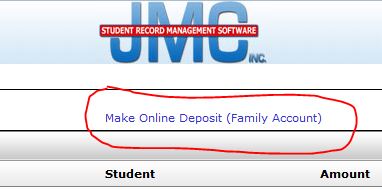How to use JMC for grades/message
Video to Check Student Grades in JMC
Check Grades
Video on how to "Check Grades": JMC Grades
Messaging Service
Download Instructions
1) Select "Parent Information"
2) Select how you want to receive a message FOR EACH PHONE
3) Hit SAVE at the bottom of the screen, you may have to scroll.
Alert Notifications
View your student's absence, tardy, grade missing, etc
1) Select Alert Notification on the left menu for JMC.
2) Select which you would like to receive notifications
3) Click "Save"
Other options you may want to for your student:
Report Card
Progress Report
Lunch Account Balance/Add Money
1) Select Lunch on the left-hand menu
2) See at the top of the page, Balance, and also "Make online Deposit
"
3) This will take you to another website to login and enter bank information to make a deposit.